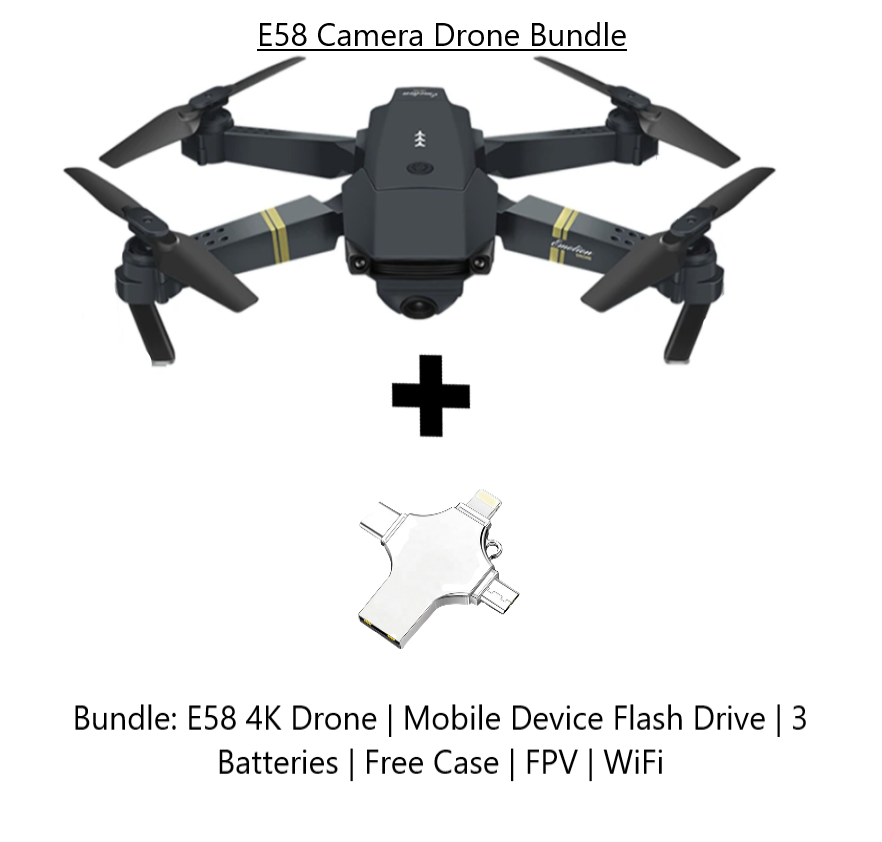**Bundle includes the drone kit, 3 batteries, and a mobile device flash drive.**
Drone Features:
Item NO.: E58
Frequency: 2.4G
Channel: 4ch
Axis: 6
Quadcopter Battery: 3.7V 500mAh Lipo (x3)
Transmitter Battery: 3 x 1.5 AA battery
Charging time: 60-70mins
Flying time: 7-9mins
Drone Weight: 94.8g (with Battery)
R/C distance: 80-100m
Color: Black
Camera: High Resolution 4K Pixel
Quad's size: 10.6in. x 7.7in. x 2in. (folded)
4.9in. x 2.9in. x 2in. (arms outstretched)
Weight: 360g
Details:
Foldable Arms - Small size; easily fits in your pocket.
Altitude Hold Mode -This camera drone quadcopter comes with an altitude hold mode function that stabilizes its flight. You do not have to constantly worry about the drone's stability and can concentrate on capturing the perfect shot.
Real Time FPV - With its compatible Wi-Fi app, view real time images and do not miss out on any moment.
Headless Mode - No need to adjust the position of the aircraft before flying. This let’s you no longer worry about getting confused with the direction you are heading.
One Key Automatic Return - The E58 “Emotion” drone features a function that enables it to find its way back to where it took off. With one click, the drone will return to its original point, no matter where it was flying.
Six-Axis Gyroscope -This feature helps you to achieve better stability and effortless control while flying the drone. Though small in size, it is designed to provide a high-grade photography and videography experience.
What’s Included:
1 E58 RC Quadcopter
1 Transmitter
3 3.7V 500mAh Lipo Battery
1 USB Charging Cable
4 Prop Protection Cover
4 Spare Props
1 Screwdriver
1 User Manual
Mobile USB Flash Drive - 4 in 1
The USB Flash Drive is small in size and very easy to carry. It is compatible with the latest iOS Devices, iPhone, iPad, Mac, Android, PC, and IOS8.0 and above.
Running out of storage space on your mobile device or tablet? This device is great for storing photos, videos, and other files directly from your mobile device to the flash drive.
Simply plug the device into the USB/Lightning port of your device and transfer any files to the device.
When Using With an iOS Device: For the first time use on the iPhone and iPad, you need to install the app. iTunes will automatically identify the required app. If it does not identify the app, please search and download (for free) the App named “Y-Disk” from the App Store.
When Using With an Android OS Device: The device is Plug and Play. Explore and transfer to the drive using the “Files” app on your android device.